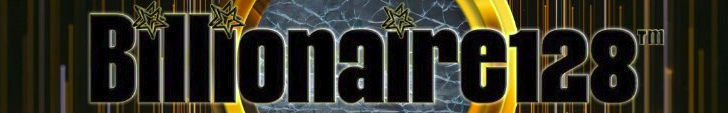A 5-Year-Old Could Follow This TypeScript SDK Development Guide ~ Part 3: Making Test Apps
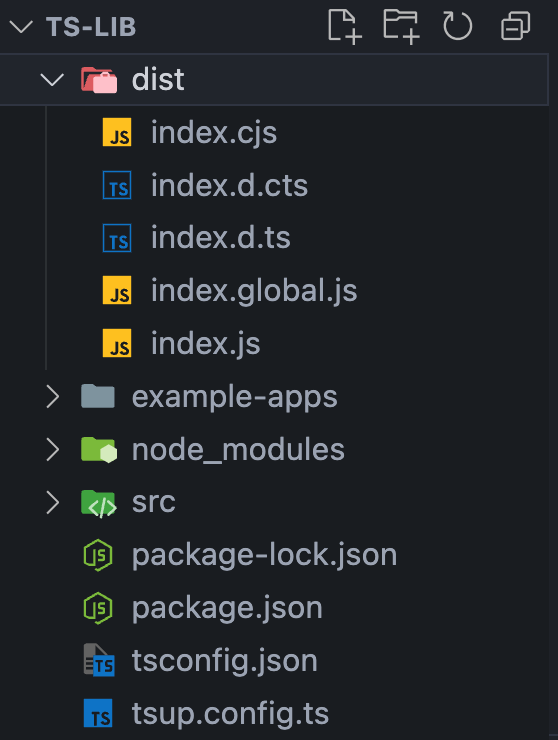
Helloooooooo!
\
Hope you're doing great! This is SMY! 👋 Let's jump right in 🚀
\
This is Part 3 of our SDK development series where we will dive into creating test apps for react, browser, node, and legacy node.
Contents:
⚡ Setting up tsup for different execution environments
⚡ Creating our apps
Step 1: Setting Up tsup for Different Environments
At the root of the project create tsup.config.ts file, and paste the following content:
import { defineConfig } from "tsup";
export default defineConfig({
clean: true,
dts: true,
entry: ["src/index.ts"],
format: ["cjs", "esm", "iife"],
minify: true,
});
clean - Clean the output directory before each build.
\
dts - type definitions for TypeScript.
\
entry - specifying the entry point.
\
format - cjs for legacy, esm for newer node projects and iife for browsers.
\
minify - minifies our code and reduces bundle size.
\
No extra configuration is needed, as tsup will automatically look for this file and handle everything for us :)
\
Now, exit and re-rerun the build command.
npm run build
\
You will see the following output in our dist folder.
index.cjs - for CJS output
index.js - for ESM
index.global.js - for browsers
Step 2: Create a Node App
In example-apps/Node, create a index.js file. Paste the following content:
import sdk from "../../dist/index.js";
console.log(await sdk.fetchUsers());
\
Now, run the file with a node in a separate terminal, and head over to the folder:
node index.js
\
You will see the output in the terminal.
Step 3: Create a Legacy Node App
In example-apps/Legacy-Node, create a index.cjs file, and paste the following content:
const sdk = require("../../dist/index.cjs");
sdk.default.fetchUsers().then((users) => console.log(users));
\
Now, run the file with a node in a separate terminal, and head over to the folder:
node index.cjs
\
You will see the output in the terminal.
Step 4: Create a Browser App
In example-apps/Browser, create a index.html file, and paste the following content:
<!DOCTYPE html>
<html lang="en">
<head>
<meta charset="UTF-8" />
<meta name="viewport" content="width=device-width, initial-scale=1.0" />
<title>Document</title>
<script src="../../dist/index.global.js"></script>
</head>
<body>
This is a Test HTML
<script>
sdk.fetchUsers().then((users) => console.log(users));
</script>
</body>
</html>
\
Open the file in the browser, you should see the following response in the inspect element's console tab:
Step 5: Create a React App
Create a Link to our SDK to behave as a library for projects without publishing.
npm link
\
In example-apps, create a react app, for example, with vite:
npm create vite@latest
\
After successfully creating a react app, run the following command in the React root folder to link our SDK.
npm link ts-lib
In place of ts-lib, it should be your SDK/Library name in the package.json.
\
After creating the React app, open a component file like App.jsx, and integrate SDK like the following:
import sdk from "ts-lib";
console.log(await sdk.fetchUsers());
\
Full view:
import { useState } from "react";
import reactLogo from "./assets/react.svg";
import viteLogo from "/vite.svg";
import "./App.css";
import sdk from "ts-lib";
console.log(await sdk.fetchUsers());
function App() {
const [count, setCount] = useState(0);
return (
<>
<div>
<a href="https://vitejs.dev" target="_blank">
<img src={viteLogo} className="logo" alt="Vite logo" />
</a>
<a href="https://react.dev" target="_blank">
<img src={reactLogo} className="logo react" alt="React logo" />
</a>
</div>
<h1>Vite + React</h1>
<div className="card">
<button onClick={() => setCount((count) => count + 1)}>
count is {count}
</button>
<p>
Edit <code>src/App.tsx</code> and save to test HMR
</p>
</div>
<p className="read-the-docs">
Click on the Vite and React logos to learn more
</p>
</>
);
}
export default App;
\
Run the react App, and head over to the console; it should look like the following:
Wrapping Up:
We just completed the steps to build and run our SDK in different environments.
\
Head over to Part 4 to publish our SDK.
…..
Now, you're equipped with the knowledge to build your own SDK. Happy coding! 🚀
\
That's it, folks! Hope it was a good read for you. Thank you! ✨
\
👉 Follow me
GitHub
LinkedIn
Welcome to Billionaire Club Co LLC, your gateway to a brand-new social media experience! Sign up today and dive into over 10,000 fresh daily articles and videos curated just for your enjoyment. Enjoy the ad free experience, unlimited content interactions, and get that coveted blue check verification—all for just $1 a month!
Account Frozen
Your account is frozen. You can still view content but cannot interact with it.
Please go to your settings to update your account status.
Open Profile Settings