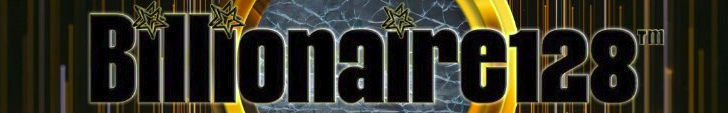Gemini Live can now see with live video and screen sharing

Google is rolling out new features to its continuous conversational AI Gemini Live, including live video and screen sharing abilities to really go real-time with your chats.Announced during Mobile World Congress (MWC) in Barcelona, the company's ChatGPT Voice Mode competitor will now let you share your screen or switch to live video on your phone. This will allow you to ask the AI chatbot questions about your immediate surrounds or the website you're currently on with real-time visuals.
SEE ALSO:
Google Gemini can remember your past conversations now
Google teased Gemini Live's ability to "see" when it launched in August 2024. Now, the live video features will start rolling out to Gemini Advanced subscribers on Android devices later in March.The company posted a video (via The Verge) showing the new live video feature in action, with a ceramicist asking Gemini Live which glazes it would recommend for newly fired vases, aiming for a "mid-century modern look." Yes, it's a marketing video so take it with a grain of salt, but the contextual continuity here is pretty impressive as the camera moves around.
The news comes a month after Google released a whole slew of updates including Gemini 2.0 Pro and "enhanced reasoning model" Gemini 2.0 Flash Thinking Experimental which is "capable of showing its thoughts to improve performance and explainability," according to the company.Google's not the only tech giant showcasing at MWC this week, and Mashable's on the ground covering the best tech products that have Barcelona abuzz.
Welcome to Billionaire Club Co LLC, your gateway to a brand-new social media experience! Sign up today and dive into over 10,000 fresh daily articles and videos curated just for your enjoyment. Enjoy the ad free experience, unlimited content interactions, and get that coveted blue check verification—all for just $1 a month!
Account Frozen
Your account is frozen. You can still view content but cannot interact with it.
Please go to your settings to update your account status.
Open Profile Settings