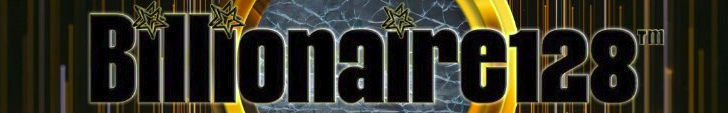How to tint your apps with iOS 18

At WWDC 2024, Apple unveiled a new era of AI. But the company announced other significant changes, too — like new design options for iOS 18.Amongst these is the ability to personalize more specifically, giving iPhone users the chance to decide how they want their home screen to appear. This means everything from a new dark mode ("Dark Look") and the option to customize each app with different colors.
SEE ALSO:
iOS 18: How to lock and hide your iPhone apps
If you're looking to color code each tile, here's how to do it. First make sure your Apple device is backed up. To get the software update, iOS 18 is now available for download in developer beta. The update is compatible with a slew of iPhones, all the way back to iPhone 11. How to tint your apps with iOS 18
Total Time
2-3 minutes
What You Need
iPhone (iOS 18)
Step 1:
Hold down on an app on your home screen.
Step 2:
Click the "Edit" button in the top left corner.
Step 3:
Select "Customize."
Step 4:
A pop-up at the bottom screen will provide options.
You'll have four options: Automatic, Dark, Light, or Tinted.
Step 5:
Select "Tinted."
Step 6:
Play around with the colors.
Using the color bar, you can select the specific shade you want your apps to take.
Step 7:
Tap on the screen to save your tint of choice.
And you're done! There's plenty more to do with iOS — these wild features for starters.
Welcome to Billionaire Club Co LLC, your gateway to a brand-new social media experience! Sign up today and dive into over 10,000 fresh daily articles and videos curated just for your enjoyment. Enjoy the ad free experience, unlimited content interactions, and get that coveted blue check verification—all for just $1 a month!
Account Frozen
Your account is frozen. You can still view content but cannot interact with it.
Please go to your settings to update your account status.
Open Profile Settings