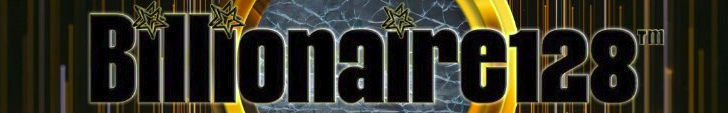BSOD explained: What's the Windows blue screen of death and what do I do?

Bring out your Blue Screens of Death — you're in good (and cursed) company. If you're a Windows user, you may have come face to face with Microsoft's dreaded blue error message, often referred to as the acronym BSOD. Microsoft introduced it in Windows 3.0 in 1990, and it's been a dastardly rampallion ever since — most recently rearing its cerulean maw in a global Windows outage.
SEE ALSO:
CrowdStrike announces Microsoft outage workaround. How to deal with the Blue Screen of Death.
But what exactly is a BSOD, and what can you do about it? We're here to help, so you don't have to gaze into the azure abyss for long.What is a Blue Screen of Death?The Blue Screen of Death (BSOD) is an error message that appears when something goes awry on Windows devices, with the details described on a bright blue background — a hue that will send you straight into seven circles of Hell. Your computer might shut down or restart, or remain on the BSOD.Microsoft added the wicked, lazuline error screen over 30 years ago, and it's plagued Windows users ever since (we'll forget about that time Microsoft temporarily made the background black in 2021). As Mashable's Stan Schroeder writes, "When a serious error stops Windows from working, a blue screen appears, detailing what happened and driving users crazy as it typically shows up at the worst possible moment."Why are people suddenly talking about BSODs a lot today?There's been a global Windows outage, reportedly caused by cybersecurity firm CrowdStrike, prompting a wave of BSODs on Windows PCs and a haze of bright blue chaos. What can I do to fix a BSOD?If you're specifically looking for a BSOD fix related to the CrowdStrike issue, we've got a whole guide here for you.If you're reading this at a time when it's not a CrowdStrike issue, there's a few options. BSODs can be caused by software or hardware issues, so this could vary from device to device. Plus, it might be malware, so make sure you've got yourself covered.Have you tried turning it off and on again? Your IT department will thank you for trying this first. Simply restart your computer in Safe Mode to see if it fixes the issue (when signing back into Windows, press and hold Shift at the sign-in screen while selecting Power then Restart). Make sure all hard drives are disconnected too.Try the "Get Help" app.Microsoft recommends opening the "Get Help" app. When you're in there, type "Troubleshoot BSOD error" in the search bar for a walkthrough. Try the Microsoft support page.Pop over to support.microsoft.com/windows (on a device that isn't showing the BSOD) to see if you can find some answers. You can also try contacting Microsoft Support.Check the "stop code"Your issue might depend on the "stop code" appearing in the BSOD error message. Microsoft says most stop errors are caused by third-party driver code."When Windows encounters a condition that compromises safe system operation, the system stops," a post explains. "Examples include something failing that could compromise security or lead to corruption of the operating system (OS) and/or user data. When the machine stops in order to prevent the operating system from moving forward in these conditions, it is called a bug check (or bugcheck). It is also commonly referred to as a system crash, a kernel error, a blue screen, a blue screen of death (BSOD), or a stop error."Microsoft has an advanced guide to help if you're seeing a stop code — including how to download the Microsoft Safety Scanner.Deep breaths, you'll get through this. 💙
Welcome to Billionaire Club Co LLC, your gateway to a brand-new social media experience! Sign up today and dive into over 10,000 fresh daily articles and videos curated just for your enjoyment. Enjoy the ad free experience, unlimited content interactions, and get that coveted blue check verification—all for just $1 a month!
Account Frozen
Your account is frozen. You can still view content but cannot interact with it.
Please go to your settings to update your account status.
Open Profile Settings