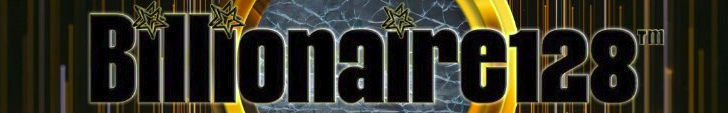Could optimizing legal document drafting be the key to increased client satisfaction?

← Blog home
Whether their clients are internal or external, legal professionals know that delivering accurate, strategic work products is essential to success. But the process of drafting important legal documents can be impractical: it’s crucial to spend the time and attention necessary to ensure a document is accurate and represents the client’s best interests, but it’s also a laborious task filled with repetition and redundancy.
Jump to ↓
What is the legal document drafting process?
What are the challenges in legal drafting?
What does it mean to optimize the drafting process?
Why document automation matters to lawyers
What is the legal document drafting process?
Drafting documents is a central part of a legal professional’s workflow. This includes contracts, wills, motions, briefs, communication, and more. The process sounds simple – write a legally sound document that best represents a client’s interests. This requires knowledge of applicable laws and familiarity with relevant legal language. It also means lawyers must understand when certain terms can be used, as well as how they should be applied.
What are the challenges in legal drafting?
Any experienced legal professional understands the roadblocks to efficient legal drafting. The process is time-consuming, and 96% of legal professionals are unsatisfied with the tools available to help them. Plus, it includes a variety of inputs, variations in legal requirements, multiple revisions, and competing priorities.
These common obstacles are often connected to even bigger challenges:
Inconsistent output and regulatory concerns
Human errors, especially routine ones, can ding your reputation with clients and partners. Manually drafted documents are prone to inaccuracies and incompleteness, leading to inconsistencies and regulatory compliance issues. Absent automated processes, discrepancies in formatting or language can lead to confusion and misunderstandings that can trigger disputes and further regulatory hurdles.
The cost of these errors is not only financial; it can jeopardize the trust between a client and the firm. But automating the drafting process can reduce the chance of human error.
Damaged firm reputation
Both clients and courts expect lawyers to get it right – and get it right on time. When key documents aren’t done on time or they’re not up to standard, a client’s case can suffer, and a firm’s reputation can take a hit. That can lead to lost business and demoralized staff.
Using a drafting platform powered by GenAI allows lawyers to delegate substantive legal tasks like contract analysis and document summarization. The result is more thorough and more accurate results at staggering speeds.
Related blog
What keeps lawyers from working more efficiently and effectively when drafting legal documents?
View blog →
What does it mean to optimize the drafting process?
When a work process is laden with details and deadlines, optimizing it can mean quicker turnarounds and fewer errors. When drafting, it can also produce a document that’s elevated and strategic. CoCounsel Drafting, a premier GenAI-powered legal drafting tool from Thomson Reuters, optimizes the drafting process to help legal professionals focus on higher-value work and exceed their clients’ expectations.
CoCounsel Drafting is an end-to-end solution to create legal documents. Operating within Microsoft Word, CoCounsel Drafting is an expert platform that helps lawyers find the best starting point, create the best document, and review and refine it into a client-ready draft.
Take a look at four ways it can optimize drafting documents:
1. Say no to starting from scratch
Where to begin? Blank-page syndrome is a real annoyance when trying to get a draft started. No one wants to reinvent the wheel when there are existing documents or templates that can provide a jump-start and add continuity.
CoCounsel Drafting uses natural-language searches from within Microsoft Word to locate past documents that match current needs. It can search an internal repository or DMS to provide a previous document as a starting point, or it can also search Contract Express to find your custom, up-to-date templates.
2. Play by the book
It’s all about consistency, and CoCounsel Drafting lets lawyers create and manage playbooks tailored to their and their clients’ needs or leverage the gold-standard terms provided by Practical Law. Preferred terms, required clause language, and negotiation guidance can all be documented and readily accessed through CoCounsel Drafting.
Junior lawyers and other legal team members can create drafts with confidence, assured that they are adhering to the direction and guidance provided in the playbooks.
3. Put critical clauses at your fingertips
As the essential building blocks of contracts, agreements, and legal documents, clauses serve as specific provisions that outline the rights and responsibilities of all parties. Clause Finder, built into CoCounsel Drafting, helps lawyers find, create, and modify clauses. This high-quality clause language is pulled from proven Practical Law content, public SEC agreements, or your own templar agreements.
Using the CoCounsel chat tool within Microsoft Word, Generative AI will create, modify, or summarize clauses with simply a request until the drafter is satisfied that they’ve crafted the best version of their terms.
4. After the draft, analyze and compare
Once written, a legal draft still requires a thorough review. CoCounsel Drafting streamlines this process by automating redlining and comparing contracts to identify deviations. It swiftly detects both tracked and untracked changes and leverages playbooks to pinpoint missing language.
Next, CoCounsel Drafting analyzes the document for errors. It runs the draft through a set of programmed rules to assess its structure and identify common transactional drafting errors.
Why document automation matters to lawyers
Most lawyers use some type of automation when drafting legal documents. They know that speeding up the writing process means they’ll get to more strategic work sooner. But the advances of generative AI in optimizing the legal drafting process means what worked before isn’t good enough today.
“There are substantial time savings when using CoCounsel Drafting,” said J.J. Ball, legal counsel for Systemiq. “When we are operating on an average turnaround time of three to four business days for a response, we can cut that down to one to two business days by utilizing the tool to get drafting work done.”
What matters to lawyers is what matters to their clients. Streamlining the drafting process means less time spent on routine tasks and more on client acquisition, engagement, and strategy. That builds trust and, ultimately, a strong firm reputation. Learn how CoCounsel Drafting can help.
White paper
AI-powered legal drafting: The definitive guide for legal professionals
Access guide
The post Could optimizing legal document drafting be the key to increased client satisfaction? appeared first on Thomson Reuters Law Blog.
Welcome to Billionaire Club Co LLC, your gateway to a brand-new social media experience! Sign up today and dive into over 10,000 fresh daily articles and videos curated just for your enjoyment. Enjoy the ad free experience, unlimited content interactions, and get that coveted blue check verification—all for just $1 a month!
Account Frozen
Your account is frozen. You can still view content but cannot interact with it.
Please go to your settings to update your account status.
Open Profile Settings