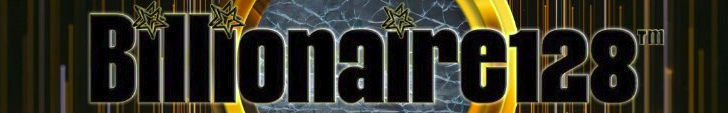One of Nintendo’s most creative Super Nintendo games is now on the Switch

Mario Paint is the latest addition to the Nintendo Switch Online’s SNES catalog. | Screenshot: Nintendo
Last night, Nintendo quietly added Mario Paint to Nintendo Switch Online’s catalog of Super Nintendo games. Originally released back in 1992, Mario Paint was a unique SNES title, because although it included a handful of minigames, it was first and foremost a creative tool letting players draw, paint, animate, and even compose music using the 16-bit console.
What also set Mario Paint apart from other SNES games was that it didn’t rely on the console’s standard gamepad. It came bundled with a two-button mouse and a plastic mouse pad that made drawing and navigating the game’s on-screen menus and drag-and-drop interface much easier.
In 1992, creative apps like Photoshop were still in their relative infancy — Photoshop didn’t even have its useful layers feature yet — and for many kids, Mario Paint was their first exposure to using a digital creative tool (and perhaps even a mouse).
Alongside Mario Paint being added to the Switch’s SNES catalog, Nintendo has enabled mouse support for the Switch’s SNES app, which is compatible with games like Mario’s Super Picross and Nobunaga’s Ambition. On the original Switch, players can connect a compatible USB mouse to play Mario Paint, while on the Switch 2 the Joy-Con 2 controller’s mouse functionality can be used.
The company also recently added 19 tracks from Mario Paint to the Nintendo Music mobile app, including the three sample compositions available in the game’s music sequencer.
Welcome to Billionaire Club Co LLC, your gateway to a brand-new social media experience! Sign up today and dive into over 10,000 fresh daily articles and videos curated just for your enjoyment. Enjoy the ad free experience, unlimited content interactions, and get that coveted blue check verification—all for just $1 a month!
Account Frozen
Your account is frozen. You can still view content but cannot interact with it.
Please go to your settings to update your account status.
Open Profile Settings