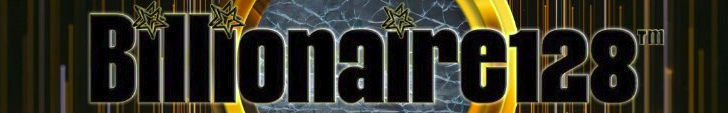Enhancing Remote Legal Proceedings – Q3 2024 Facts & Findings

Remote proceedings are now a permanent fixture. A March 2024 report from the National Center for State Courts found that courts in all 50 states are holding remote and/or hybrid hearings for some civil and criminal cases. Although the pace and extent of adoption differ drastically, especially between state and federal courts, having remote proceedings as an option is the new normal.
Maximizing the advantages of remote proceedings requires technological solutions that are reliable, easy to use, and cost-effective. The landscape of remote litigation is evolving rapidly, and new tools are being developed and integrated into courtrooms constantly. This is due in part to the recent surge in the use of generative AI and major innovations in video editing and manipulation. In the face of all this change, it can be challenging for legal professionals to keep pace and stay informed of the technologies’ benefits and limitations. Yet, in the court of the future, legal tech know- ow will be nonnegotiable. It will not just be good for career advancement but also for job security.
Four technologies benefiting remote proceedings are must-watches in the months ahead. Let us explore.
RECORDING TESTIMONY
Remote proceedings enable more parties to the case to be involved by eliminating the barriers of travel and associated costs. Conducting virtual depositions can facilitate building the strongest case possible for clients. While standard webcams and the prevalence of Zoom make this relatively easy to do, there are some key considerations to bear in mind when recording court-admissible testimony.
For example, it is important to research upfront whether a court requires a certified videographer in the room with the deponent. Alcorn v. City of Chicago established a precedent of a deposition recorded on Zoom being inadmissible as court evidence. A certified videographer performs essential duties that include filming only the deponent, capturing statements only while “on the record,” including the date and time stamp on the video file, and maintaining a secure, archival copy.
An often-cited concern about virtual depositions is whether another party is present in the room, but off camera, to coach or advise the deponent. The use of a 360-degree camera can adequately address this concern. Several cutting-edge models enable the attorney to see the entire room in a filmstrip-type display on the screen, underneath the window with the person speaking. This gives a complete view of the deponent and their surroundings.
If multiple people are involved in the deposition, videoconferencing technology can enable all participants to see and hear one another in real time. Virtual breakout rooms, private and secure chats, and session recording can also be provided. Real-time transcript streaming can be displayed and annotated simultaneously with video and remote exhibit presentation. Depending on the complexity of the deposition, it may be helpful to employ the services of a concierge technician. This person acts as the meeting host, admitting attendees in and out of waiting rooms and assigning people to breakout rooms as needed. This role is a must-have for a virtual trial, but it can also be very beneficial for remote depositions.
VIDEO CLIPS AND ANNOTATIONS
Ninety percent of people remember things that they both hear and see. That is why it is critical that visual media is carefully created and deployed during remote proceedings. It wastes time and attention to search for the exact minute and second of the relevant portion of unedited video recordings. Fortunately, it has never been easier to create and synchronize clips with official transcripts.
Video synchronization technology that displays the video and transcript on the same screen makes this possible. The transcript advances in sync with the spoken word. Because the text of the transcript is loaded into the video system, users can search by keyword and then jump to that portion of the video. Creating a clip is as simple as a click or two. Equally simple is exporting the clip directly to an email, web page, or PowerPoint file so that it can be easily shared with other members of the legal team. The clip can also be saved as an exhibit to present at trial, along with other exhibit types.
Applications that support annotation of video files represent a cutting-edge innovation that will significantly improve the presentation and usability of audiovisual material in litigation. Key features include the ability to draw on or mark up a portion of the video, bookmark a specific section, or add searchable notes to particular frames.
PAPERLESS EXHIBITS
Virtual proceedings require secure and simple ways to share exhibits and keep them organized in intuitive and easy-to-search folders. Web-based tools that accommodate any type of file (.pdf, .doc, .xls, .jpg, .mp4) help support this. Once all the files are uploaded, keyword searches can be conducted across all the exhibits so that users can easily hop from one relevant document to another.
When viewing a document in the tool, there is an option to introduce it as an exhibit. The preview function enables users to verify that the document is the correct one and then to choose among different exhibit stamp/sticker types. Separate folders can also be set up for different witnesses so that they see only their deposition and the related marked exhibits folder.
AI AND TRANSCRIPTS
Many members of the legal profession are leveraging AI for legal transcription. Typically, AI can be employed during the proceeding in two ways. The first is to livestream raw AI-generated text. This type of text is not an official transcript but can be useful to view during a proceeding. It often can be saved to one’s computer and searched during the proceeding as well. It is important to make the distinction between session text and official transcripts. Session text can be helpful in preparing and reviewing what was said, but it is still necessary to have a certified transcript.
After the proceeding, an AI-generated recap can often be prepared as well. This type of item usually includes raw meeting video with video chapters created by the AI tool for navigation, a small synopsis of the proceeding, and the session text. Again, any AI output should not be considered official or certified.
Although AI tools are continually improving, there are legitimate questions one should ask any vendor supplying AI, including information regarding the security around its model, how the AI is trained, and whether any raw AI-generated outputs are being delivered as certified.
THE HUMAN TOUCH
Despite this article’s focus on technology, it must be said that nothing replaces the human touch. There are several critical roles of reporters and videographers who act as officers of the court. Indeed, people are involved in all of the aspects of virtual proceedings described above, from the videographer ensuring virtual depositions are court-admissible to the paralegal compiling and organizing the paperless exhibits in an intuitive structure to the deposition officer certifying a transcript.
Amid all the changes occurring in the field of remote litigation, the essential role of qualified litigators and their teams is secure. Take it from John G. Roberts Jr., Chief Justice of the United States, who wrote in his 2023 year-end report, “Machines cannot fully replace key actors in court… Rule 1 of the Federal Rules of Civil Procedure directs the parties and the courts to seek the ‘just, speedy, and inexpensive’ resolution of cases. Many AI applications indisputably assist the judicial system in advancing those goals.”
Michael T. Murray is the director of client solutions for Veritext Legal Solutions. Murray stays on top of litigation technology trends and travels throughout the nation, speaking and providing informative and entertaining CLEs, educational instruction, and product demonstrations to legal professionals.
Welcome to Billionaire Club Co LLC, your gateway to a brand-new social media experience! Sign up today and dive into over 10,000 fresh daily articles and videos curated just for your enjoyment. Enjoy the ad free experience, unlimited content interactions, and get that coveted blue check verification—all for just $1 a month!
Account Frozen
Your account is frozen. You can still view content but cannot interact with it.
Please go to your settings to update your account status.
Open Profile Settings