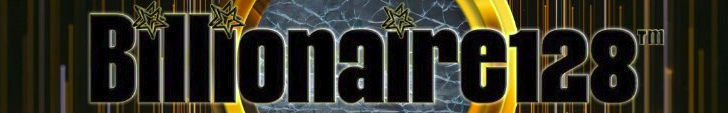Nvidia App gets crucial upgrades, new GeForce driver available
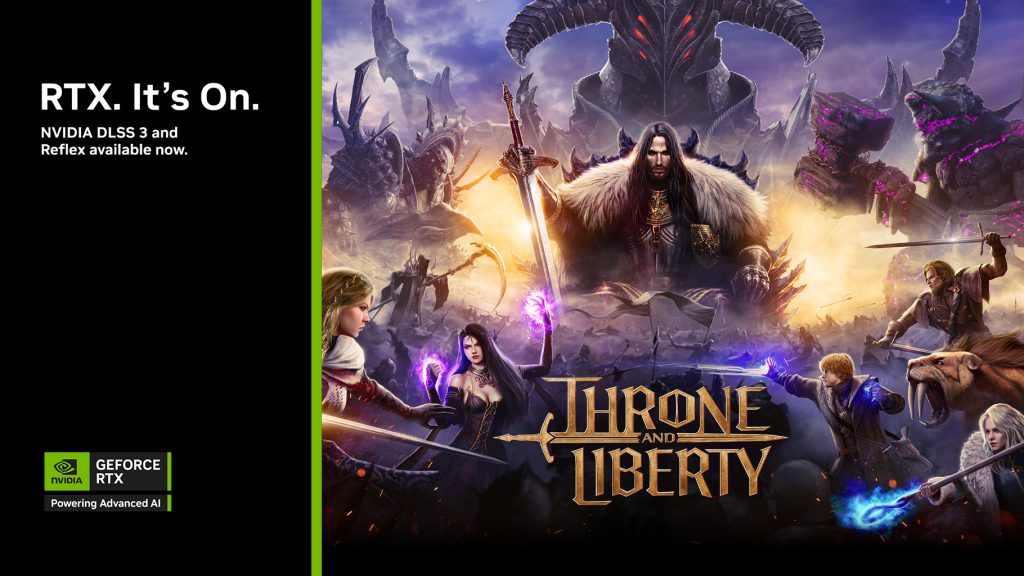
Nvidia has rolled out its latest Game Ready driver for GeForce graphics cards. On top of that, we have confirmation on the latest games to sport RTX technologies like DLSS, as well as some key Nvidia App updates, as the green team continues to improve the new application to replace the older GeForce Experience and Control Panel apps.
There are five games launching over the next week with RTX enhancements. For starters, we have the latest MMORPG from the specialists at NCSoft, Throne and Liberty. Those with an RTX graphics card will benefit from features like DLSS 3, enabling much higher frame rates.
Until Dawn, Starship Troopers: Extermination, The Axis Unseen and MechWarrior 5: Clans are all launching with DLSS 3 as well. If you are picking up any of these titles, be sure to upgrade to the new GeForce Game Ready 565.90 WHQL driver, which is available now and contains optimisations for this week's latest game releases.
Moving on to the latest Nvidia app improvements. The app is currently still in beta but slowly, Nvidia is bringing over all the important features from its older apps to create a cohesive, all-in-one application. The new update includes RTX HDR multi-monitor support, as well as G-Sync controls, so you'll no longer need to find the Control Panel to adjust those settings.
You can download Nvidia drivers directly, HERE.
Discuss on our Facebook page, HERE.
KitGuru Says: What do you think of all the new Nvidia App improvements? Have you tried the latest driver out yet? The post Nvidia App gets crucial upgrades, new GeForce driver available first appeared on KitGuru.
Welcome to Billionaire Club Co LLC, your gateway to a brand-new social media experience! Sign up today and dive into over 10,000 fresh daily articles and videos curated just for your enjoyment. Enjoy the ad free experience, unlimited content interactions, and get that coveted blue check verification—all for just $1 a month!
Account Frozen
Your account is frozen. You can still view content but cannot interact with it.
Please go to your settings to update your account status.
Open Profile Settings