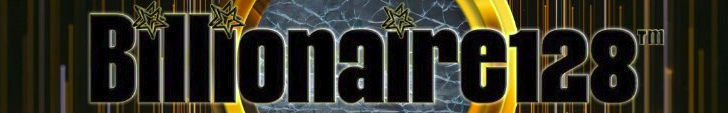Urgent warning to all 1.8 BILLION iPhone users: Turn off the auto feature NOW

By CHRIS MELORE,
Hackers can hijack your iPhone, Mac, or even car through Apple's AirPlay, thanks to a devastating set of flaws dubbed 'AirBorne.'
The team at Oligo Security discovered 23 vulnerabilities in AirPlay, which allows users to stream audio, video and photos from Apple devices to other smart devices.
After discovering all those flaws, tech researchers revealed 17 different ways they could be exploited by hackers to remotely attack billions of devices that use wireless streaming technology.
The 17 issues represent different ways hackers can exploit AirPlay, each requiring specific software fixes to protect devices from threats like remote takeovers, data theft, or malware spreading across networks.
The 'AirBorne' flaws allow zero-click attacks, where hackers can harm devices without any user action, such as a macOS exploit that secretly replaces the Apple Music app with malicious code.
Apple patched its devices with security updates like iOS 18.4, macOS Sequoia 15.4, and tvOS 18.4 on March 31.
However, tens of millions of third-party AirPlay devices may remain vulnerable without timely manufacturer updates.
To stay safe, disable AirPlay receivers in device settings and restrict access to 'Current User.' Installing security software on Apple devices further reduces risks from AirPlay's constant background broadcasting.
With 1.8 billion iPhones and another 500 million AirPlay-compatible devices active globally, the threat of AirBorne's is massive, amplified by its ability to chain attacks across networks.
Nearly two dozen security flaws in Apple's AirPlay technology are leaving your iPhone vulnerable to attacks from hackers, experts have warned
The team at Oligo Security found that two of the flaws allowed attackers to weaponize iPhones, allowing them to 'do things like deploy malware that spreads to devices on any local network the infected device connects to.'
AirBorne also targets smart speakers and CarPlay-enabled car infotainment systems, allowing hackers to execute harmful actions without the user interacting with their device.
The attacks can act like a network worm, automatically spreading to other devices on networks like public Wi-Fi, putting more systems at risk.
Combining updates, cautious settings, and security software is critical to thwart AirBorne's threats.
An Apple spokesperson told DailyMail.com that attackers can only exploit these flaws if they are on the same Wi-Fi network as the device they are targeting.
According to Oligo, however, some third-party devices that are compatible with AirPlay may still be vulnerable if their manufacturers do not provide timely updates.
For third-party devices using AirPlay, cybersecurity experts have urged users to check with their manufacturers for software updates regularly.
'Because AirPlay is supported in such a wide variety of devices, there are a lot that will take years to patch — or they will never be patched,' Elbaz told Wired.
'And it's all because of vulnerabilities in one piece of software that affects everything.'
The company found that two of the flaws allowed attackers to weaponize iPhones, allowing them to 'do things like deploy malware that spreads to devices on any local network the infected device connects to'
So, even if your Apple devices are up-to-date, that doesn't mean they're totally protected from hackers who may exploit these AirPlay vulnerabilities.
While not every Apple device worldwide is vulnerable AirBorne, Apple stated in January 2025 that there are 2.35 billion active Apple devices across the globe.
In 2018, Apple indicated that there were over 100 million active MacOS users globally.
Oligo reported it tipped Apple off about the vulnerabilities last fall, which Apple did not take lightly and worked with the security firm to patch the flaw.
To prevent yourself from being hacked, you should make sure that the latest software is installed on all your Apple devices. You can also disable the AirPlay feature
Cyber expert reveals how to avoid new scam targeting 1.8bn Gmail accounts
article image
The other vulnerabilities discovered allowed hackers to execute malicious code on a remote system from a remote location, potentially gaining unauthorized control.
The team also uncovered a security mechanism that was not configured properly, along with a flaw that allowed cybercriminals to access and read sensitive data.
When AirPlay is turned on, your device is constantly broadcasting and listening for AirPlay signals in the background, even when you're not actively using the feature.
Disabling the AirPlay feature stops the device from doing this, removing the 'attack surface' - the access points through which hackers can take control of your device.
To disable AirPlay on your iPhone, open the Settings app and tap 'General,' then 'AirPlay & Continuity.'
At the top of the menu, you will see a tab called 'Automatically AirPlay.' Tap that, then select the 'Never' option to turn the feature off.
Welcome to Billionaire Club Co LLC, your gateway to a brand-new social media experience! Sign up today and dive into over 10,000 fresh daily articles and videos curated just for your enjoyment. Enjoy the ad free experience, unlimited content interactions, and get that coveted blue check verification—all for just $1 a month!
Account Frozen
Your account is frozen. You can still view content but cannot interact with it.
Please go to your settings to update your account status.
Open Profile Settings