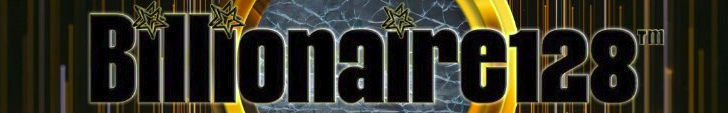Gigabyte unveils upgraded 34-inch ultrawide gaming monitor with faster refresh rates

Gigabyte is set to launch an upgraded version of its 34-inch G34WQC curved gaming monitor. The new G34WQCP has the same resolution, curvature, and aspect ratio but comes with a bump in the refresh rate, so those picking up the newer version can expect even smoother gameplay.
The new G34WQCP boasts a 3440×1440 resolution with a 21:9 aspect ratio and offers a maximum refresh rate of 180Hz, an improvement over its predecessor's 144Hz. With DisplayHDR-400 certification, a 1500R curvature, and a 4000:1 contrast ratio.
The monitor's data sheet highlights impressive specs, including 120% sRGB and 90% DCI-P3 colour gamut coverage, 8-bit colour depth, and 350 nits of average brightness. Additionally, FreeSync Premium ensures tear-free gameplay, while the anti-motion blur mode and black stabilizer enhance visual clarity during fast-paced gaming sessions.
Connectivity options should be enough for most users, with two DisplayPorts 1.4, two HDMI 2.0 ports, and a 3.5mm headphone output. Ergonomically, the monitor offers tilt and height adjustment, VESA 100×100 mount compatibility, blue light filtering, and flicker-free technology. For audio, it comes equipped with two internal 2-watt speakers.
Discuss on our Facebook page, HERE.
KitGuru says: The introduction of the G34WQCP revamps Gigabyte's line-up with a 34-inch display with a higher refresh rate than the C34WQC, but not as high-end as the MO34WQC (175Hz) and MO34WQC2 (240Hz) monitors, which feature OLED panels.The post Gigabyte unveils upgraded 34-inch ultrawide gaming monitor with faster refresh rates first appeared on KitGuru.
Welcome to Billionaire Club Co LLC, your gateway to a brand-new social media experience! Sign up today and dive into over 10,000 fresh daily articles and videos curated just for your enjoyment. Enjoy the ad free experience, unlimited content interactions, and get that coveted blue check verification—all for just $1 a month!
Account Frozen
Your account is frozen. You can still view content but cannot interact with it.
Please go to your settings to update your account status.
Open Profile Settings